Install Vibease App APK for Android Phone
VIBEASE APP
UNLOCK THE FULL VIBEASE EXPERIENCE
![]() DOWNLOAD VIBEASE ANDROID APP
DOWNLOAD VIBEASE ANDROID APP
Ver: 2.60.16
Released: April 11, 2021
Having issues installing Vibease
App from Google Play Store?
Vibease App is fully compatible with both iPhone and Android phones. Should you encounter any issues with installing Vibease App from Google Play Store directly from your region, please follow the steps below to download and install the app directly from Vibease.
Rest assured that Vibease App is hosted directly with us and will be the exact same app available on the App Store. For more information, feel free to reach out to our support at info@vibease.com.
1. Prepare Your Android Device
Since your phone considers any application outside of Google Play an "unknown app", you will require to adjust your phone settings to allow the installation of unknown apps.
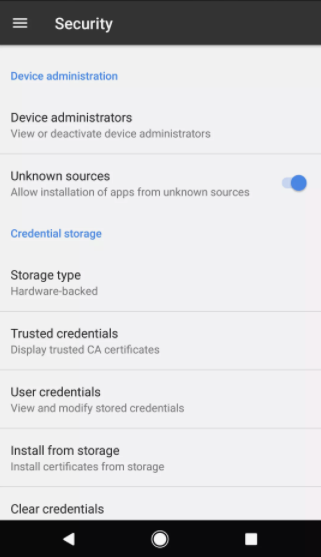
Follow the steps below to enable your phone to install apps outside of Google Play:
ENABLE INSTALLING "UNKNOWN APPS" ON ANDROID NOUGAT
- Go into Settings.
- Tap Security (or Lock Screen and Security).
- Scroll down to the Device Administration section, and enable Unknown Sources.
ENABLE INSTALLING "UNKNOWN APPS" ON ANDROID OREO
- Go to Settings.
- Then Apps and Notifications.
- Select Install Unknown Apps (or Install Other Apps).
2. Download the Vibease App APK Installer
The easiest way to install the app on your Android is to click on the button below to download the installer using your Android Browser from your phone. After doing so, follow the steps.
![]() DOWNLOAD VIBEASE ANDROID APP
DOWNLOAD VIBEASE ANDROID APP
Ver: 2.60.16
Released: April 11, 2021
- After tapping on the button above, a pop-up will appear for permission to let your browser save files to your phone's storage. Accept this. You will also see a warning that "This type of file can harm your device."
- Click OK to continue.
- If your phone's web browser does not give you the option to open the file after downloading, open the file explorer app you have installed, and go to the Downloads folder on your device.
- Tap the APK file. Allow the app any required permission it asks for. Then, at the bottom of the installer windows, click INSTALL.
- You will see a confirmation that the Vibease Chat app is installed. Now, the app will be available in your list of installed apps.
Should you encounter any issues with downloading or installing Vibease Chat app, please reach out to our support at info@vibease.com, we will assist further and make sure you have a working Vibease app to complement your Vibease SMART Vibrators!